Patient Portal Access
Patient portal is where you can check your appointments, messages, forms, pay co-payments/bills, set up your messaging preference, & upload your Driver Licenses card & Insurance Cards.
- First step: sent email verification code
- Second step: verify email code
- Third step: email verification completed
01

Registration to the portal:
Intake Coordinator will send an invitation email to the client to complete the Patient Portal Registration.
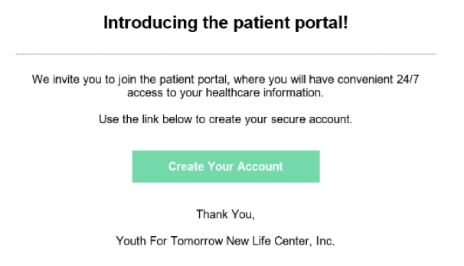
02
When email the is received, select on "Create Your Account"

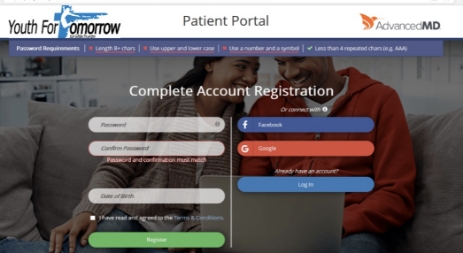
03
Create a password, confirm the password, and enter the date of birth of the patient
(the person who is seeking services with YFT- BHS)
04
Check the check box that you have read and agreed to the Terms & Conditions
05
Click on "Register"
(Below is an example of how your patient will look like when logged in)
06

Patient Portal System will ask to set up a Two-Factor Authentication
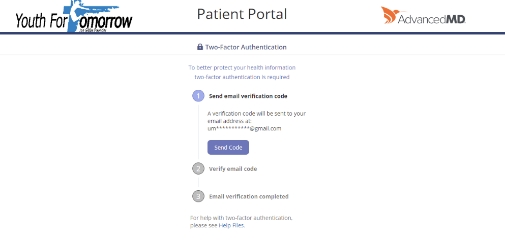
07
Click "Complete"

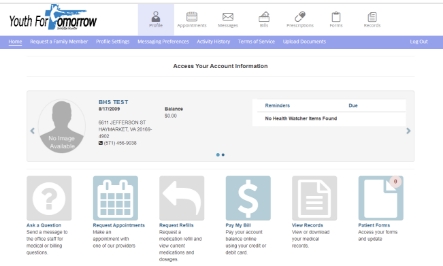
Existing Patient Login Instructions
- Enter Username (email address)
- Enter password
- Once logged in the Patient Portal System will send a verification code to your email address
- Enter Code
- Select Enter
Advanced MD | Patient Portal
Go to Patient Portal